WindowsとMac用のリモートコントロールデスクトップソフトウェア。ファイル転送、リモート印刷など、できることはすべてここにあります。
Splashtop リモートコントロールソフトウェアを使えば、世界中どこからでもリモートデスクトップコンピュータを操作できます。別のデバイスから、リモートデスクトップの画面を見て、まるでその前に座っているかのように使用できます。
Splashtopコンピュータリモートコントロールソリューション
Splashtopは、あなたのニーズに合ったリモートコントロールツールをいくつか提供しています。これにより、必要なすべての機能を最適な価格で手に入れることができます。他の企業は、コンピュータのリモートコントロールソフトウェアのすべての機能やソリューションを1つの製品にまとめて提供しており、誰にとっても高価になっています。
そういうわけで、シンプルで迅速、かつ安全なリモートアクセスを提供するリモートコントロールコンピュータアプリを探しているなら、あなたにとって最適なソリューションはSplashtop リモートアクセスです。
Splashtop リモートアクセスは、他のコンピュータ、タブレット、またはスマートフォンデバイスからWindowsやMacコンピュータへのリモートコントロールアクセスを提供します。この最高のリモートコントロールデスクトップソリューションでできることをすべて知るために、以下を読み続けてください。または、今すぐ無料で始めましょう(14日間の無料トライアルを開始するのにクレジットカードやコミットメントは必要ありません)。
Splashtopリモートコントロールソフトウェアでできること
Splashtopを使用すると、コンピュータへの高速で安全なリモートデスクトップ接続が可能になり、ソフトウェアに含まれるいくつかの便利な機能のおかげで完全に制御できます。Splashtopで期待できることは次のとおりです:
どこからでもコンピュータにリモートアクセス
リモートコンピュータからどれだけ離れていても、数回のクリックで瞬時にアクセスできます。コンピュータが接続されているネットワークやIPアドレスを覚える必要はありません。必要なのはSplashtop Businessアプリとインターネット接続だけです。
デバイスでアプリを開くと、アカウント内のすべてのリモートPCコンピュータのリストが表示されます。単に希望するコンピュータを選択すると、リモート接続が確立されます!
Windows、Mac、iOS、またはAndroidデバイスからMacまたはWindowsコンピュータをコントロール
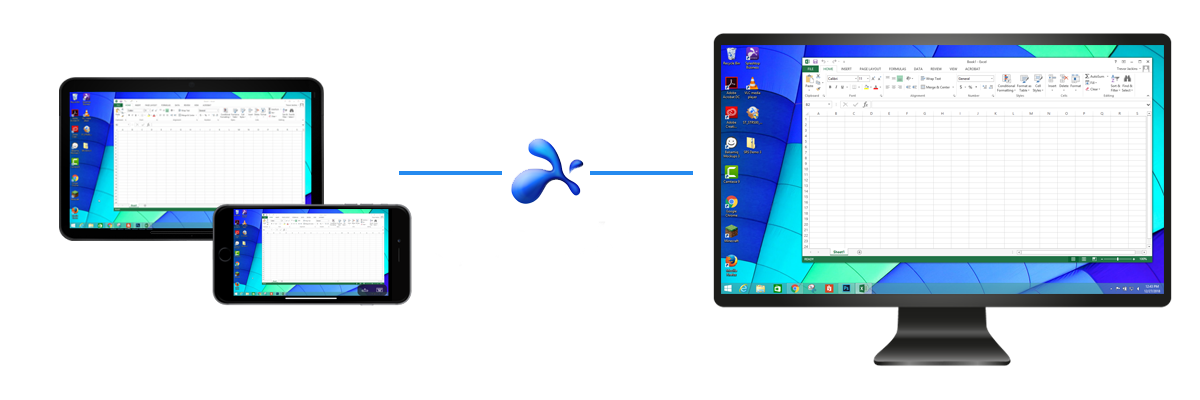
Windows用のリモートコントロールソフトウェアが必要でも、Mac用のリモートコントロールソフトウェアが必要でも、Splashtop リモートアクセスでどちらも可能です。さらに、他のWindows、Mac、iOS、またはAndroidデバイスからデスクトップをリモートコントロールすることができます。それにはタブレットやモバイルデバイスも含まれます!
Splashtop リモートアクセスは、単なる画面共有アプリ以上のものです。スマートフォンやタブレットからでも、簡単にコンピュータをリモートで操作できます。どのアプリやファイルも開いて、リモートコンピュータを直接操作しているかのように操作できます。
Splashtop Business Chrome Extensionを使用して、Chromeウェブブラウザからコンピュータにリモートアクセスすることもできます。これにより、どのChromebookデバイスからもリモートコントロールでコンピュータを操作できます!
リモートコンピュータがWindowsで動作していて、手元にある唯一のデバイスがiPhoneであっても問題ありません。Splashtopは完全にクロスプラットフォーム対応なので、どのオペレーティングシステムで 実行 しているデバイスでも使用できます。
望むだけ長く、望むだけ頻繁にリモート接続
他のリモートアクセスソフトウェアプロバイダーとは異なり、Splashtopはリモートセッションを制限しません。コンピュータを好きなだけ、そして好きなだけ頻繁に接続してリモートコントロールできます。
Splashtopは、リモートコンピュータにいつでも持っているかのようにアクセスしてコントロールする自由を提供します。もう二度と切断されたと感じることはありません。
リモートワーク中も生産性を維持
リモートでの作業はオフィスでの作業と同じくらい簡単であるべきです。だからこそ、Splashtop リモートアクセスは日々のタスクを簡単に完了するためのいくつかの機能を提供しています。
別のファイル共有サービスを使用する必要はありません。Splashtop内でリモートコンピュータとローカルデバイス間でファイルを簡単に転送します。リモートコンピュータからドキュメントをリモートで印刷し、複数のモニターを同時に表示するなど。
なぜ他のソリューションよりもSplashtopを選ぶのか?
AppleのリモートデスクトップとWindowsのリモートデスクトップツールは遅くて信頼性が低いことがあります。他のリモートコントロールソフトウェアアプリ、LogMeIn Pro、GoToMyPC、RemotePC、TeamViewer(商用プラン)などは、同じトップ機能を持っているにもかかわらず、Splashtopよりも50%から90%高価になることがあります。
Splashtopを使用すると、いつでもコンピュータへの無制限で高速なリモートコントロールアクセスを楽しむことができます。無料で試して、自分で確認できます。始めるのにコミットメントやクレジットカードは必要ありません。




