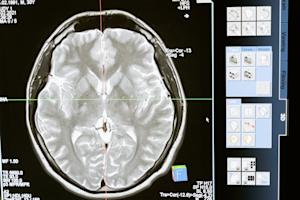远程办公的专业人士说Splashtop远程访问是他们首选的远程办公软件。 了解为什么Splashtop是在家工作的最佳远程桌面软件。
越来越多的商业专业人士在家或在路上工作。 虽然远程工作可以增加灵活性,对你来说是一个很大的好处,但它也可能是一个挑战,因为在远离办公室的情况下保持工作效率可能是很难的。
如果你是远程工作(也被称为远程工作或远程办公),那么你需要一个正确的工具,以帮助你尽可能地提高工作效率,无论你在哪里或使用什么设备。
要做到这一点,你需要一个解决方案,使你的工作电脑在任何时候都能完全访问。 这样,你可以在需要工作的时候访问你的应用程序和文件。
With that said, Splashtop Remote Access is the best software for working remotely. In fact, more than 20 million people use Splashtop for remote access.
Why Splashtop Remote Access is the Best Remote Desktop Tool for Telecommuting
你可以从任何其他设备远程访问任何计算机
不要强调拥有正确的设备或操作系统。Splashtop可在多个平台上运行,因此您可以从任何个人设备访问所有计算机。
您将能够从Windows,Mac,iOS,安卓和Chromebook设备远程控制Windows,Mac和Linux计算机。
你可以在远程连接中无缝工作
没有什么比缓慢、滞后的远程连接更令人不安的了。 Splashtop的快速连接与高清质量(和声音)意味着你可以实时控制你的远程计算机,感觉就像你坐在它的前面。
有了Splashtop,你的工作电脑以及上面的文件和应用程序将永远可以被你访问。
你可以得到你需要的所有远程桌面功能,以保持高效率
Splashtop Remote Access is equipped with the tools most requested by business professionals who work remotely.
拖放式文件传输、远程打印、远程重启、远程唤醒、聊天和多对多显示器支持只是其中的一些功能,你可以利用这些功能成为一个更有效的远程办公者。
你将节省成本--很多
You don’t need to spend a fortune to get the best remote access software designed for business use. Products like AnyDesk, TeamViewer, LogMeIn Pro, and GoToMyPC cost hundreds of dollars per year – a high price to pay to work remotely.
On the other hand, Splashtop Remote Access can save you up to 80% (or more!) on your annual cost. That’s hundreds or even thousands of dollars in yearly savings.
Splashtop Remote Access starts at just ¥825 per month. Compare that to TeamViewer’s commercial plan which starts at ¥6,000 per month.
你将确保安全和标准的遵守
你的公司是否遵循严格的行业规定,如HIPAA? 你是否需要遵守你公司的数据安全规则?
You won’t need to worry about breaking those rules with Splashtop. Splashtop comes with industry leading security features and practices, including TLS and 256-bit AES encryption, device authentication, two-step verification, and multiple 2nd-level password options. All connections, file transfers, and management events are logged.
Plus, Splashtop ensures you stay compliant with industry regulations.
远程工作专家对Splashtop的评价
Thanks to Splashtop, S.J. Pockmire significantly reduces the amount of time she travels for work. She now takes care of most tasks from the comfort of her own home. Check out her story on using Splashtop remote access for working remotely in the case study below:

“I had been using TeamViewer and Google [Chrome Remote Desktop] until I started having some problems with their software. Then I discovered Splashtop. I researched all software on the market and Splashtop was the easiest to install and begin to use immediately. It is terrific and very Mac friendly.”
- S.J. Pockmire
免费开始使用 Splashtop
准备好成为最好的远程工作者了吗,无论你在哪里,无论你带着什么设备?
You can try Splashtop Remote Access for one week for free! Start your free trial by clicking the button below, no credit card or commitment required.