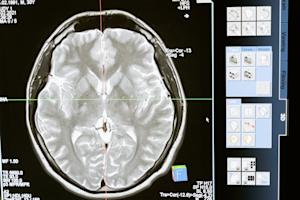仕事用のコンピュータや適切なデスクトップがなくても、Adobe Animateを使う必要がありますか?
Splashtopがあなたをサポートします。
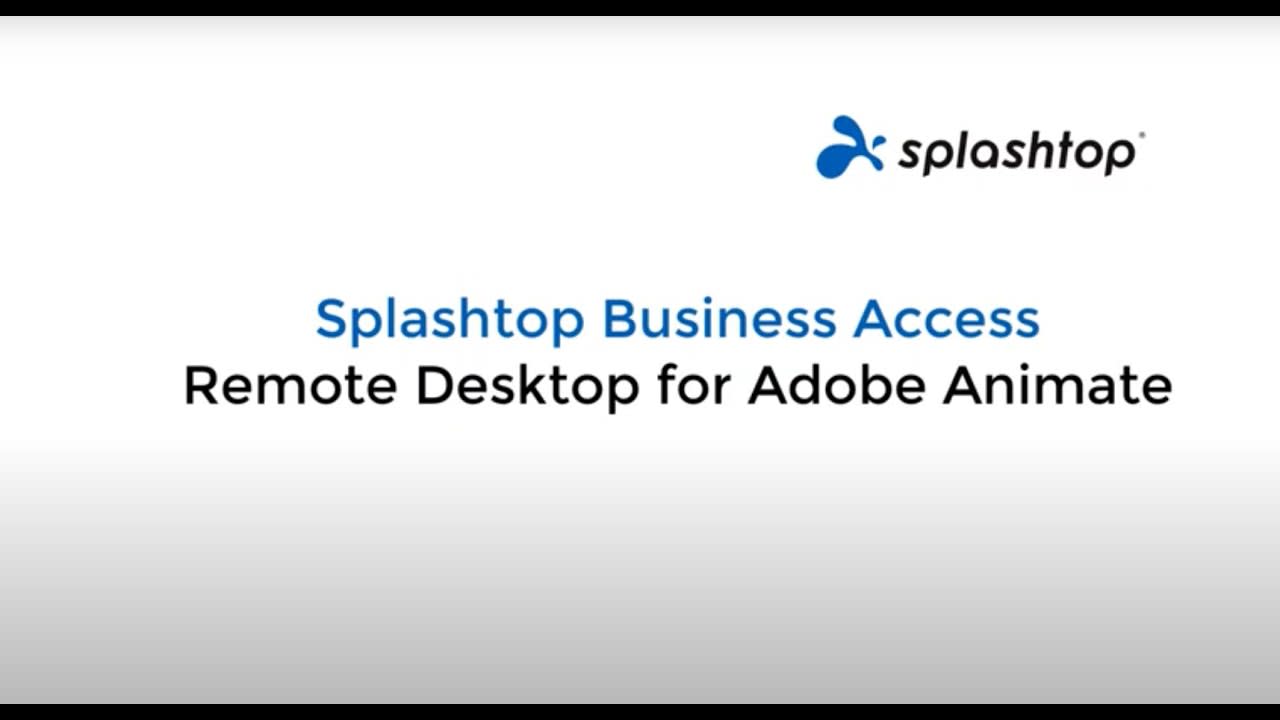
Splashtop リモートアクセスは、Animateがインストールされた別のコンピュータにリモートでアクセスできる最も迅速で簡単なソリューションです。これにより、どの個人デバイスからでもアプリケーションを使用してリモートで作業できます。
Splashtopを使えば、自分のノートパソコン、タブレット、スマートフォンからリモートコンピュータでAdobe Animateを簡単に使用できます。そのコンピュータにSplashtop リモートデスクトップ セッションを起動するだけで、リモート画面を見てリアルタイムで操作できます。個人のデバイスからデスクトップにリモートアクセスすると、まるでリモートコンピュータの前に座っているかのようにAnimateを使用できます。
Splashtopを使えば、Animateのすべてのツールに完全にアクセスできるので、リモートで作業していてもシームレスに洗練された作品を制作できます。
Splashtop’s fast remote connections with minimal lag as well as HD quality and サウンド ensure efficient illustration and animation, as well as flawless オーディオ syncing (even Mac リモートデスクトップ サウンド). あなたはまだどのプラットフォームにも作品をエクスポートして公開でき、通常通りすべての機能を利用できます。Splashtop リモートアクセス lets you feel like you are sitting right in front of your work computer, making it an excellent tool for working from home or remotely. もうAdobe Animateを家や外出先で持っていないことを心配する必要はありません。
Splashtopを使えば、Windows、Mac、Linuxのコンピュータに、他のWindows、Mac、iOS、Android、またはChromebookデバイスからアクセスできます。
無料トライアルを開始して、リモートでAdobe Animateを使用するのがどれほど簡単かを自分で確認してください!